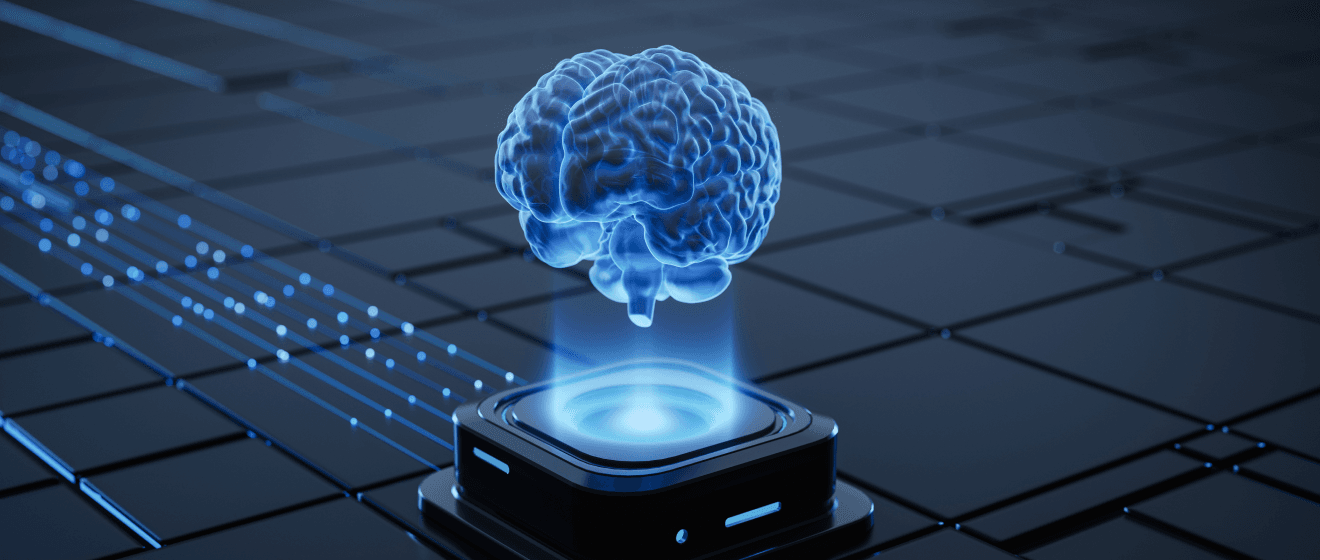
“SaaS is dead” were the 3 words said by Microsoft CEO, Satya Nadella. Although it may imply the end of software development, it is definitely not dying. Instead, it is evolving, thanks to agentic AI. We’re moving from traditional software to AI-native systems that can adapt in real-time. Unlike static, rule-based architectures of the past, AI-driven architectures are dynamic and self-optimizing. In essence, the system itself can learn and adjust, improving efficiency and resilience without needing a human to intervene in the process.
According to Gartner, 33% of enterprise software applications will include agentic AI by 2028, up from less than 1% in 2024. While all this sounds promising, it also comes with a real risk. Without proper guardrails and human oversight, you could lose control over your data and workflows and potentially expose sensitive information in seconds.
In this blog, we explore how agentic AI is redefining software architectures. We’ll also be diving deep into how you can utilize agentic AI into your business operations and what nuances need to be considered to fully maximize your ROI.
The Limitations of Traditional Software Architectures
Traditional software architectures follow precise logic and code to complete their tasks. While they still have their applications in business operations, there are certain limitations that can leave stakeholders figuring out complex answers to their questions themselves.
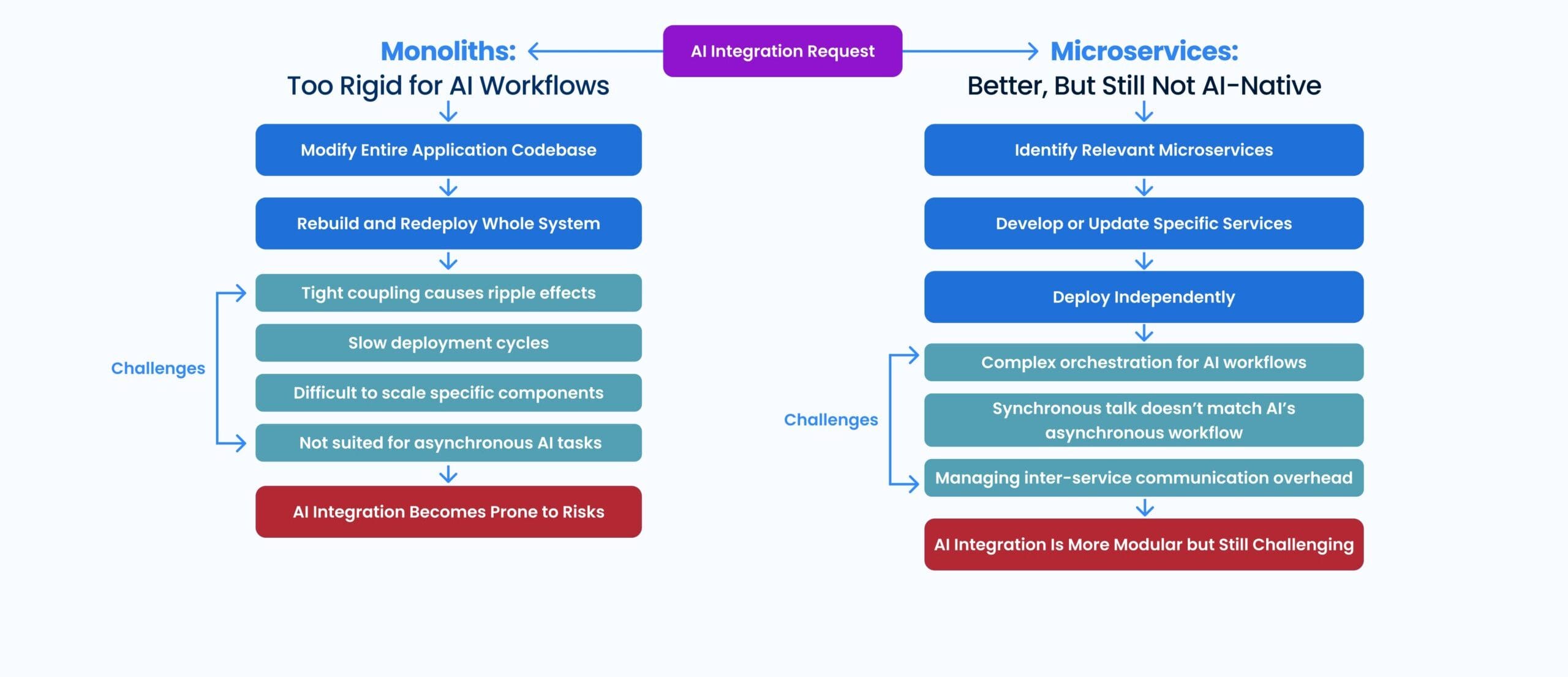
Here are some prominent limitations of software architectures:
1. Too much rigidity with severe downtime
Traditional monolithic architectures (all-in-one applications) become bottlenecks when scaling or updating to handle AI tasks. This is because they are tightly coupled, where an issue in one part can break the entire architecture. Any small change, like integrating a new model, can force you to rebuild and redeploy the entire system, which can slow down innovation.
2. Limited scalability and collaboration
Traditional software systems are built for single-company use and lack strong data-sharing features, making collaboration across companies and with global teams difficult. Their tight integration of application logic and databases limits scalability and integration with diverse data sources or external partners.
3. Fall short in open-ended tasks
Traditional software architectures lack native support for things like real-time learning, multi-step reasoning, and autonomous decision-making. They excel at simple tasks like placing orders or updating retail inventory in real-time, but fall short when faced with open-ended tasks like deeply analyzing documents and providing immediate recommendations for improving them.
Software + AI – The Rise of Hybrid Architectures
The limitations of traditional software architecture can be overcome if organizations adopt a hybrid architecture. A hybrid architecture is a combined form of traditional software backend systems with AI agent(s).
In a hybrid architecture, both the backend systems and the AI agents work together as one. While the former handles well-defined, critical business functions, the latter manages complex, open-ended tasks that require a lot of effort and intelligence. Through this, a hybrid architecture offers you reliability, performance, and clarity courtesy of software architectures and the adaptability and intelligence of AI agents.
While setting up a hybrid architecture, you don’t have to rebuild your entire platform overnight. You must focus on enhancing your existing systems with AI capabilities. For instance, if you’re in retail, you can do this by adding an AI-driven recommendation service alongside your existing e-commerce at the backend. Think of it as adding a smart “co-pilot” module to your robust engine. This ensures your business value is received early, and disruption is minimized.
The Anatomy of the New Hybrid Architecture
The hybrid architecture, powered by agentic AI, is built on complexity and follows 4 key components that allow it to respond and adapt to diverse enterprise use cases:
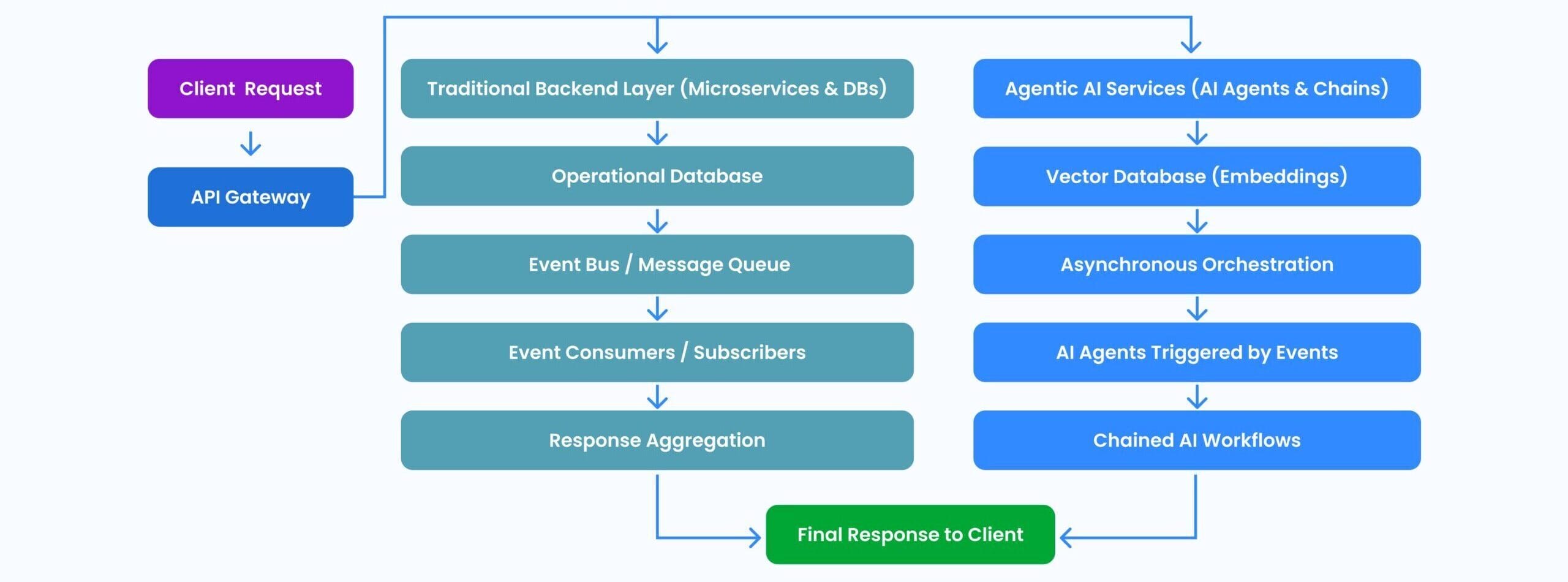
1. Backend Services & Business Logic:
The traditional backend services like databases, user-facing APIs, and business logic still handle core tasks like data management and transactions. When an AI agent needs information (e.g., a customer’s purchase history), it simply calls for these existing services. The AI layer doesn’t replace this infrastructure; it enhances it by adding intelligence on top, empowering the backend to work more effectively.
2. Agentic AI Services Layer:
It hosts AI agents that perform complex, multi-step workflows. Each agent handles specific tasks and can trigger other agents or tools in sequence. For instance, an Analysis Agent might call a Summary Agent after fetching data. Agents can communicate with each other to divide tasks, such as data extraction and decision-making.
3. Asynchronous Orchestration (Event-Driven Workflow):
Instead of traditional request-response calls, the architecture uses an event-driven approach. Agents publish and listen for events or messages, which allows them to communicate without being tightly coupled. For example, when a new document is uploaded, it triggers a series of AI processes in response. This event-based system enhances scalability by preventing services from waiting on each other.
4. API Gateway & Integration Layer:
The API gateway acts as a unified entry point for all requests, routing them to either traditional microservices or AI workflows as needed. External clients don’t directly interact with agents but call the gateway, which manages both standard and AI-powered requests. It can handle tasks like authentication and rate limiting, ensuring smooth integration. This setup allows legacy services to work alongside new AI capabilities and enable both old and new features to coexist seamlessly.
Real-World Examples of AI Agents in Business
AI agents can be applied across various use cases. Some agents act as specialized assistants while others can fulfill needs applicable to multiple lines of business, like resolving customer service queries or transaction disputes. Here are some examples of AI agents in action:
1. Automating Data Extraction From PDFs In Insurance
Let’s suppose an organization in the government sector receives hundreds of invoices or forms in PDF format daily. They want to extract structured data (like totals, dates, line items) into their database and organize them effortlessly. A better way to address this scenario is to use an AI agent. An AI agent specifically designed to monitor and execute this data extraction process from all documents will save this government organization more time and energy. In this case, when a PDF document is uploaded, the AI agent reads the content by using a tool like a large language model (LLM) and extracts the key details, such as dates, amounts, and names.
For example, it might be asked “Here’s the document, please extract the total amount, vendor, and date.” The system saves this information automatically and keeps it all organized, so you can easily search for specific documents later and make your data management much more efficient.
2. Intelligent Document Summarization in the Public Sector
A public sector organization wants to generate concise summaries of lengthy reports or knowledge base articles for their employees or clients. A large language model (LLM) like OpenAI’s ChatGPT or Anthropic’s Claude can help in this task, but it might choke on very long documents or lack context integration due to its limitations in its ability to process natural language.
This can be enhanced by having an AI agent, or a Summarizer Agent in this case. The Summarizer Agent handles summary requests by first retrieving relevant content from large or multi-file documents through a vector database or search index. It then breaks the content into smaller chunks, summarizes each one, and uses an LLM to create an overall summary while preserving the context that a one-shot summary might miss.
For instance, if the agent is asked to deeply understand, summarize, and update a 50-page quarterly report in 1 page for an executive, it will carry out all of it to ensure all critical pieces of information are retained and all employees get what they need to ensure their work is not disrupted.
3. Customer Support Automation in Retail
AI agents can also be integrated in retail workflows as well. Take the example of a customer support system that handles over 300 tickets containing queries and complaints from customers. While an AI assistant, like a chatbot, can help streamline the process, they fall short while handling open-ended, complex customer queries. This is further complicated by static architectures, which are inflexible and have hard-coded integrations with multiple backend systems like your CRM and knowledgebase.
Having a support AI agent can make this process seamless and efficient. In this scenario, the support agent processes customer queries (from chat or email) by first gathering context. Like the Summarizer Agent, it then analyzes the sentiment and complexity of the customer’s query using an LLM and evaluates if the issue can be resolved automatically or requires human intervention. Alongside cross-collaborating across other systems, it also learns from each interaction, records outcomes and adapts accordingly.
Best Practices for Building Hybrid Agentic AI Architectures
Here are some of our best practices you can employ to make building hybrid agentic AI architectures easier and efficient:

1. Focus on event-driven design:
Design your AI system so that it works efficiently without waiting for things to happen in real time. Instead of having the system wait for long requests (like waiting for a server to respond), use background processes or task queues to handle work in the background. This way, if one part of the system is slow, it won’t stop everything else from working. A good way to manage this is by having a central controller (called an orchestrator) that starts tasks and waits for updates through events.
2. Focus on having separate, decoupled AI agents:
Don’t try to create one giant “AI monolith” that tries to do everything. Think of each AI agent as a separate, specialized tool that does one thing well. For example, you can have one AI tool that summarizes text, another that extracts data, and another that makes decisions. This approach makes it easier to test and update one agent without affecting the others. Make sure to have clear instructions and interface contracts on how each tool should interact, ensuring everything works smoothly together.
3. Leverage DevOps and MLOps Practices:
Deploy and manage AI services with the same rigor you apply to traditional services. Containerize your agents and orchestrate the process to ensure the AI agent is built for scalability and resilience. Implement CI/CD pipelines for your AI components so you can update prompts or models reliably. Additionally, incorporate MLOps principles, where you model the agent’s performance and have a rollback strategy if an AI component starts misbehaving.
4. Start with Clear Use Cases:
It’s tempting to think of many possibilities for AI agents – but in practice, success comes from focusing on well-defined, high-value use cases first. Identify a specific workflow, build a single-purpose agent for that, get it working end-to-end, and measure the impact. This avoids the pitfall of deploying AI for the sake of deploying AI. By starting small, you also help your team learn and build trust in the system, which you can leverage for broader projects.
How to Set Up Security and Data Governance To Monitor Agentic AI In Your Architecture?
While having an agent or a series of agents will ensure you maximize the business value of your efforts, there needs to be proper security and data governance in place. This will not only ensure they work according to your desires, but it also ensures that it doesn’t work against you and jeopardizes your business’s reputation.
1. Set Up Rigorous Access Control:
Your AI agents may need to access various systems (like databases, files, or APIs) to do their job, which makes security very important. To protect your systems, give each AI agent only the permissions it truly needs. For example, if an agent only needs to view customer data, don’t give it the ability to change that data. Regularly update and monitor these permissions to ensure they are secure. If you’re using an API gateway (a system that controls access), make sure to have strict security measures in place for your AI endpoints so that no one can bypass controls and access internal agents directly.
2. Keep An Auditing and Traceability Log:
Every action your AI agent takes should be recorded in a secure, unchangeable log. For example, if an agent sends an email to a customer or updates a database, you need to know what information was used, what decision was made, and why. These logs are important for troubleshooting—like if you need to understand why the agent approved a $10,000 refund—and for compliance purposes. This helps you trace the steps that led to a decision.
3. Real-Time Monitoring & Kill-Switches:
Have real-time monitoring of anomalous behavior. If an agent suddenly outputs many errors or triggers a security alarm (maybe trying to access a forbidden file), alerts should notify the engineering team. It’s wise to implement a “kill-switch” mechanism to remotely disable or pause an AI agent if it’s behaving unexpectedly or a bug is discovered. This could be as simple as a feature flag that the operations team can toggle to stop the agent from taking actions.
4. Preventing Data Leaks:
AI agents, especially those using external APIs like OpenAI, need careful data governance. Build guardrails into the system from day one to ensure no sensitive data is sent to external services in violation of policies. Also, consider encryption for any data at rest in the vector databases if they include personal data. Since vector embeddings can sometimes be partially decoded to original text, so treat them with care.
5. Incorporate Human-in-the-Loop & Feedback Mechanisms:
Especially early on, incorporate human oversight in your agent workflows. This could mean requiring human approval for certain agent decisions or having an easy fallback where a human operator can take over. This not only prevents disasters but also provides a means of training the AI agent. The corrections that humans make can be fed back to improve the AI and fine-tune its prompts. Over time, as confidence in the agent grows, you can gradually increase its autonomy.
The Bottom Line
The hybrid architecture, which is a merger between software and AI, is not a temporary trend but a foundation that will keep evolving. Much like microservices evolved with service meshes and more sophisticated DevOps, agent-based systems will get their equivalents.
The key takeaway for the future is flexibility. By designing your architecture modularly now, you’ll be able to plug in new AI capabilities, swap out models, and scale up autonomy as the technology and your confidence in it grows. The companies that succeed will be those who thoughtfully combine human and agent intelligence, maintain governance, and iterate quickly as this field matures.
If you’re looking for a strategic partner that will help you set up and integrate an AI agent or a series of agents into your software workflows to boost efficiency and reduce managerial costs, fill out the form below and let’s connect.